| # | Tool Name | Tool Version | Download |
|---|---|---|---|
| 1 | Xiaomi frp & Otp auto Generator GFTV2.2 | GFTv2.2 | Download Now |
| 2 | Gsm_Future_V2.1 & Register Version | GFTv2.1 | Download Now |
| 3 | All In One Gft_LoaderV1.0_V2.9.76 Pass=123 | O+V2.9.76 | Download Now |
How To Use For O+ Support Tool
📌Process to use Gsm Future Tool for flashing:
🔑 Step 1: Download the OTP Generator and log in.
✅ Step 2: Select your service and generate an OTP for it.
📝 Step 3: Be ready with the OTP for your desired service.
📥 Step 4: Download the latest version of O+ Support.
🖥️ Step 5: Open O+ support tool from the Zip file, enter OTP
➡️ Step 6: Press Login Button & wait for the Flash Tool to open.
🔓 Step 7: Once open, use your OTP and enjoy service.

Caution
Please Mind Our Terms & Conditions
This tool works on auto server mode. Always remember every operations need credits to do a job
Important Rules to Follow:
✅ Use O+ Support Tool For All OnePlus/Oppo Devices
❌ Don’t Try Os15/14 in old tool its will be Instant Otp Loss.
⚠️ Using the wrong file will result in an instant OTP loss.
🔑 Every authentication is important—use it safely.
📌 First Match Phone PCB with Item in O+ Flash Tool then start.
⚠️ Must check nv default option otherwise get instant OTP loss.
🔄 Always use the correct and tested latest flash file.
⚠️ If model disconnected after auth then get instant otp loss
❌Downgrade not possible at this time so don’t try.
✅ All server auto system online Otp Only expire in 7 case
1: After auth success
2: 080221 & 080222 comes due to wrong firmware & bites auth
3: Wrong pcb file instant auth loss
4: Disconnected in flashing process
5: NV default not checked instant auth loss.
6: CMD: Verify……..error [due to port issue]
7: 080222 come due to wrong firmware and bites auth
📌 in all these case no refund
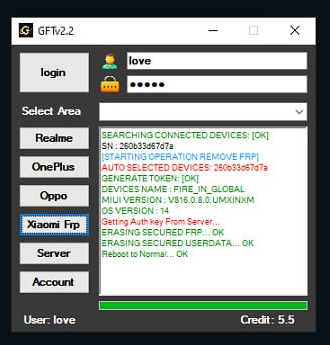
How To Do xiaomi Frp Auto
📌Process to use Gsm Future Tool for Xiaomi Frp:
🔑 Step 1: Download the OTP Generator and log in.
✅ Step 2: Connect model in mi assistant mode.
📝 Step 3: Press xiaomi frp and wait for success.
📥 Step 4: Don’t press button again & again its may be loss.
🖥️ Step 5: Its will done instant auto enjoy GFTv2.2.
➡️ Step 6: Buy credit all time from official resellers.
🔓 Step 7: For any help you can join group.
Note: if auth done and by any finance issue or port issue frp not done then there no refund so use at your own risk. After auth no refund